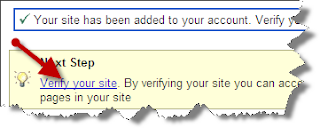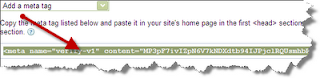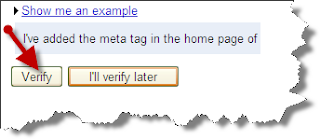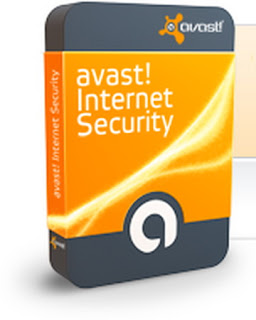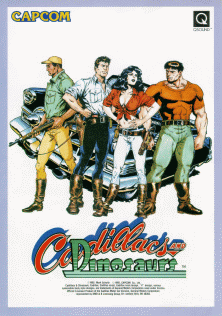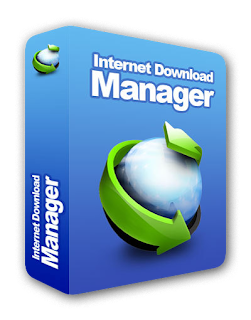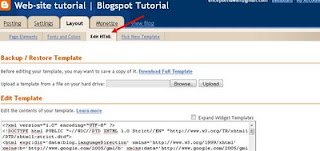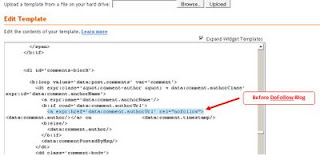Internet Download Manager is one of the most popular and best download manager of the world.But a few days after it is updated we have to find it's new file.I have to face this same problem also.don't worry about it I'm try to solve this kind of problem.Just follow the below steps for how to get full version of Internet Download manager (Without Crack It):
1)First Download Internet download manager 30 days free version and install it http://internetdownloadmanager.com
2)Then Download this file http://www.mediafire.com/?45xsaq7isslmges (878 kb)
3)Then open the zip file.Then open folder named ''Active''.Now there are two file.One file named ''Active.bat" and other named "SERIAL.txt"
4)If you use Windows XP then double click it,and follow the 6th steps.Other user who use Windows7/Vista are follow 5th steps and don't click.
5)If you be a user of Windows7/Vista then click "Active.bat" file with Right button and then click "Run as administrator" and open it and then follow 6th steps.
6)Now see that Command promote has opened.Now you have to Type Y and press Enter.done! end this job
7)Now Open the "SERIAL.txt" file and copy the Serial.
8)Now open Internet Download Manager and go to Registration>>Registration from uper menu.There a form will be open and it will want name,Email,Serial.Now you have to input your name,Email and past your copied Serial number then hit "Ok".
9)Congratulation!!!! you are the owner of full licensed Internet Download Manager.And it will work in any version of IDM.
If show any fake Serial number then Follow steps 2-8.Don't forget to comment if you like it.
»» read more

Get Internet Download Manager Full(OWN LICENSE)For All Version