Help the search engine Google to crawl your webpages easily and more quickly by submitting the Sitemap of your blog.
This post explain the way to add your blogger blog's sitemap to the Google Webmaster Tools.
1. At first Sign in to Google Webmaster Dashboard using your Google Account.
2. Then Type your blog URL and click Add Site:
3. When your site is added to Google Webmaster,you need to verify the site by adding a Meta Tag to your blog:
4. Copy the Meta tag code given by Google webmaster as shown as below:
5. Now go to blogger Dashboard>then Layout>Edit HTML then search(Ctrl+F) for the code like given below:
Then Past the Meta Tag just after the avobe code and Save the Template.
6.Now click Verify in the Google webmaster tool.
7.Now next step is to add Sitemaps of your blog.Select Sitemap from the left sidebar:
8.You can add the following sitemaps of your blogger blog to the Google Webmaster:
http://www.YourBlog.com/atom.xml?redirect=false
9.Done!!Your Blog's sitemap will be added to Google now!! Thanks All. if you have any question, please comment.
This post explain the way to add your blogger blog's sitemap to the Google Webmaster Tools.
1. At first Sign in to Google Webmaster Dashboard using your Google Account.
2. Then Type your blog URL and click Add Site:
3. When your site is added to Google Webmaster,you need to verify the site by adding a Meta Tag to your blog:
4. Copy the Meta tag code given by Google webmaster as shown as below:
5. Now go to blogger Dashboard>then Layout>Edit HTML then search(Ctrl+F) for the code like given below:
Then Past the Meta Tag just after the avobe code and Save the Template.
6.Now click Verify in the Google webmaster tool.
7.Now next step is to add Sitemaps of your blog.Select Sitemap from the left sidebar:
8.You can add the following sitemaps of your blogger blog to the Google Webmaster:
http://www.YourBlog.com/atom.xml?redirect=false
9.Done!!Your Blog's sitemap will be added to Google now!! Thanks All. if you have any question, please comment.

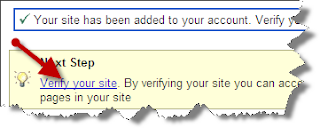
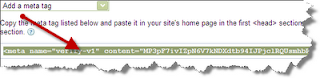
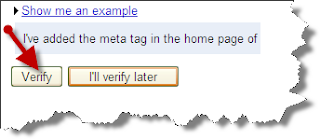





0 comments:
Post a Comment